Issue(s):
- The bit is crashing into the touchplate or not stopping when making contact with the touchplate when trying to probe.
- The green continuity bar doesn't change colour in gSender
Resolution:
On the SuperLongBoard, ensure the yellow "PRB" light is coming on. No light on, check the wiring. Light is coming on, ensure pin state is enabled for $10=511
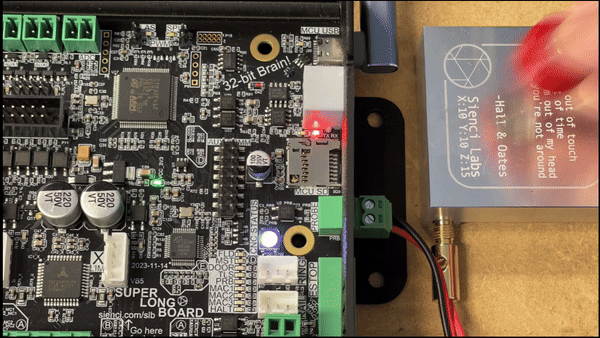
Check your wiring
- Check for continuity between the banana clip and the connector. If there’s no continuity, test the bare end of the wire. If there is continuity, ensure the bare end of the wire is properly seated in the connector.

- Check for continuity between the magnet and the connector. If there is no continuity, repeat the same steps above.

- If you have good continuity with the wiring harness, make a jumper connector by placing a wire into both ends of a spare connector.

- Insert the jumper connector into the controller. Open gSender begins the probing operation. You should get the green go-ahead to begin. If there is no change, the port on the controller might be the issue.
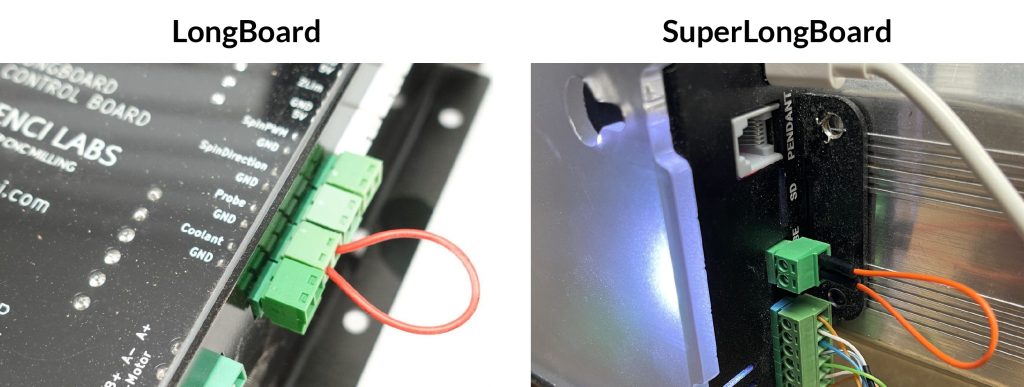
Check Pin State - grblHAL only
Open the Firmware tool on gSender (go to Config on gSender 1.5.0 and above), search for setting $10 Status report options and ensure your settings match.
You can check your settings in the console by typing $10 and then pressing Run. This will display the numerical value of Status report options.
You can update the firmware in the console section by typing $10=511 and then pressing Run.