Inputs and Outputs
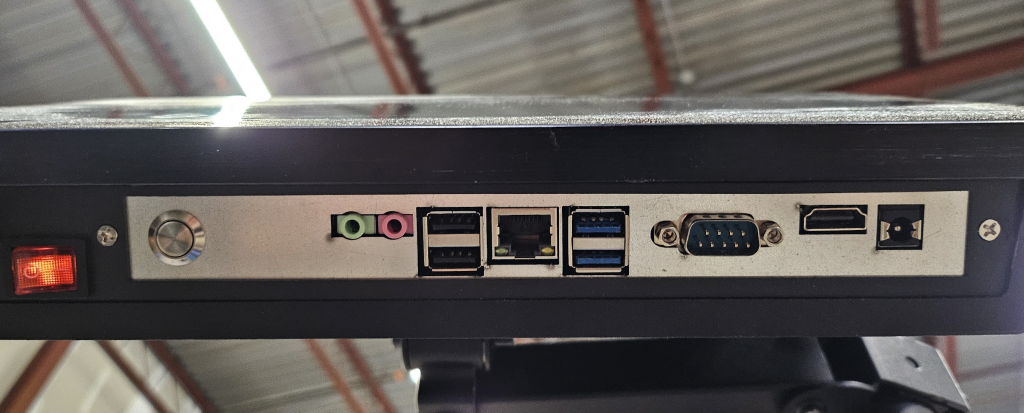
Specifications
| Operating System | Microsoft Windows 11 IoT Enterprise LTSC (x64) |
| Processor | Intel® Processor N100 6M Cache, up to 3.40 GHz |
| Display | 15.6” Touchscreen¹ 1080P resolution (1920×1080) |
| RAM | 8GB DDR4-3200 MHz |
| Storage | NVMe SSD 128GB |
| Hardware Connectivity | USB A (4 ports), HDMI², VGA, Ethernet, 3.5mm audio, 3.5mm microphone |
| Wireless Connectivity | Wifi, Bluetooth 5.1 |
| Power | 110V/220V 50/60HZ compatible³ |
¹ Projected capacitive (P-Cap) multi-touch screen. The screen comes with a protective film that can be removed for better touchscreen response.
² Using a secondary screen as an extended display may interfere with touchscreen functionality. For normal touchscreen use, set the secondary display to mirror the primary screen.
³ The gControl adapter is 12V at 5A (60W max), but typical usage is around 40-50W with gSender running. For practical recommendations, assuming peak usage around 40-50W is reasonable, but using 60W for safety is best.
Software Limitations
While the gControl panel can install any Windows 11 campatible software, it cannot run graphic heavy programs well.
Carveco Maker, Vectric Vcarve and Aspire, Adobe graphic programs will run slower or may not run at all on the gControl panel
Windows 11 IoT Enterprise LTSC
Learn more about Windows 11 IoT Enterprise LTSC from Microsoft here.
Windows 11 IoT is a special version of Windows 11 that has some notable differences between Windows 11 Home or Pro that most users will be familiar with, including:
- Less pre-installed Windows software, which improves performance and stability by reducing the number of background processes.
- Security updates only.
- Full reimaging and recovery media options. This means that if you ever need to revert back to a certain state, you can save that version and reinstall it without restrictions.
- 10 years of extended support, which means that Windows 11 IoT guarantees support and updates for 10 years. Windows 11 Pro on the other hand receives 2 years.
- No regional limitations.
Windows 11 IoT otherwise works the same, and any Windows 11 users will be immediately familiar with the operating system, and you will be able to install any Windows 11 compatible software without restriction.
For more info, please check out this page.