This short tutorial will show you how to flash your SuperLongBoard or SLB-EXT controller using gSender software.
1. Download the latest firmware for the SLB here: https://resources.sienci.com/view/slb-firmware-flashing/ Make sure to download the correct firmware for your controller. The SLB-EXT firmware is different than the SuperLongBoard.
2. Connect to grblHAL on gSender
3. Go to the 'Firmware' to open the Firmware tool, then press 'Flash grblHAL'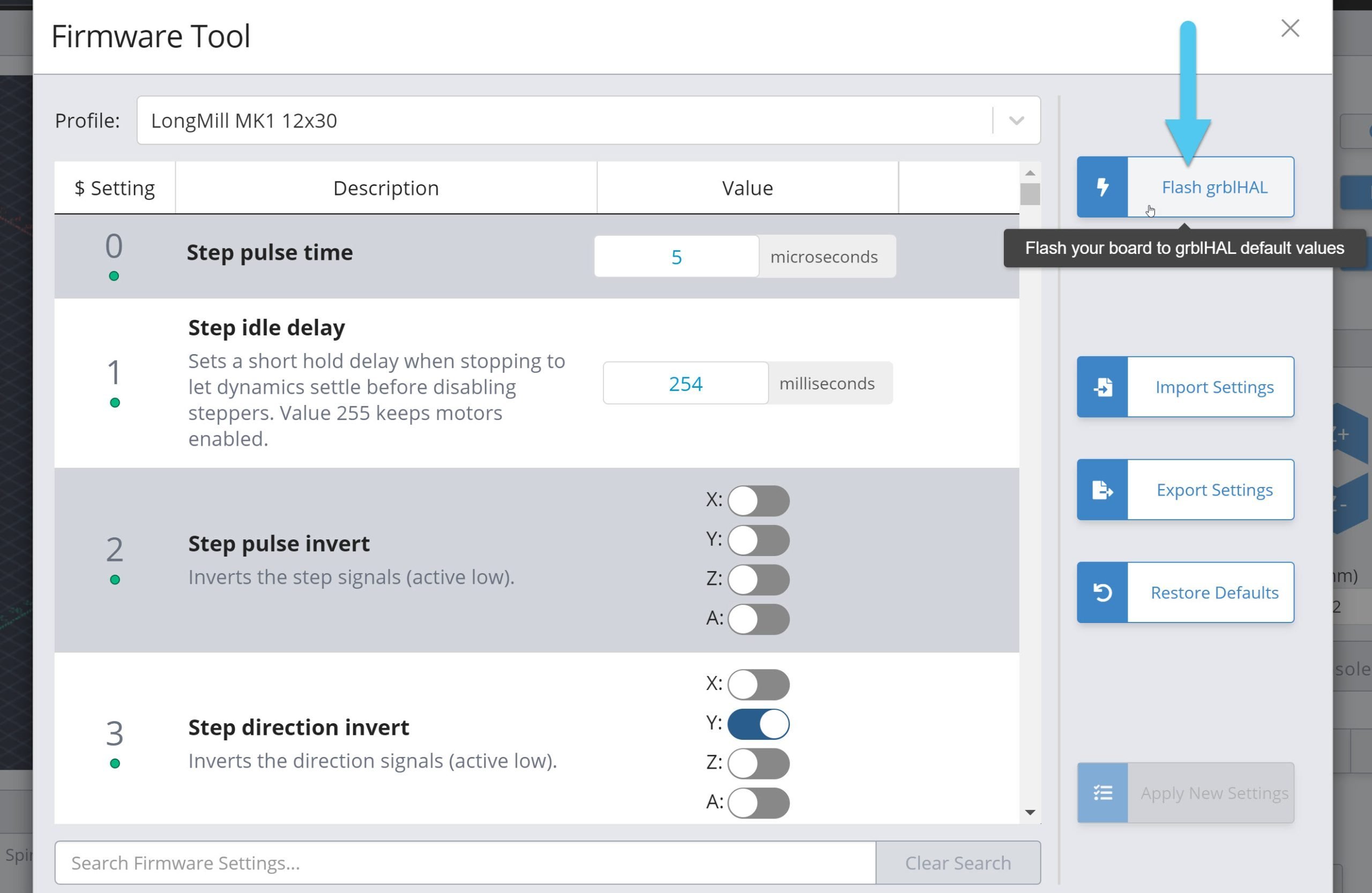
4. Load the firmware file you just downloaded, use the drop down and select the COM option (NOT SLB_DFU) then press 'Yes' to begin flashing
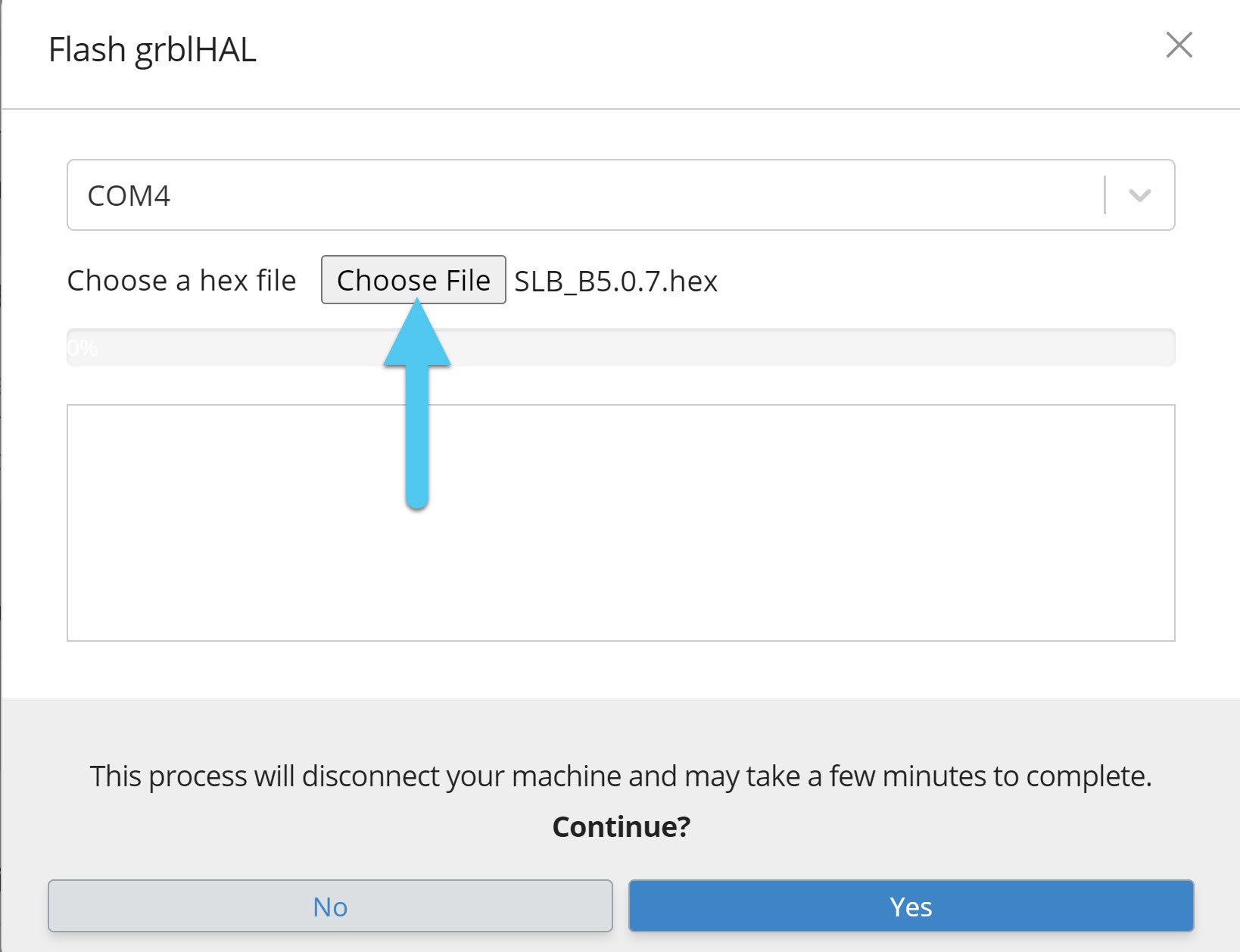
5. Once the loading bar reaches 100% and it says 'Flash completed, please reconnect to your board' it means that flashing was successfully completed. Exit the window, then use the power switch on the controller to turn it OFF then ON.
If you run into any errors, please take a photo now to send it to us for diagnosis.
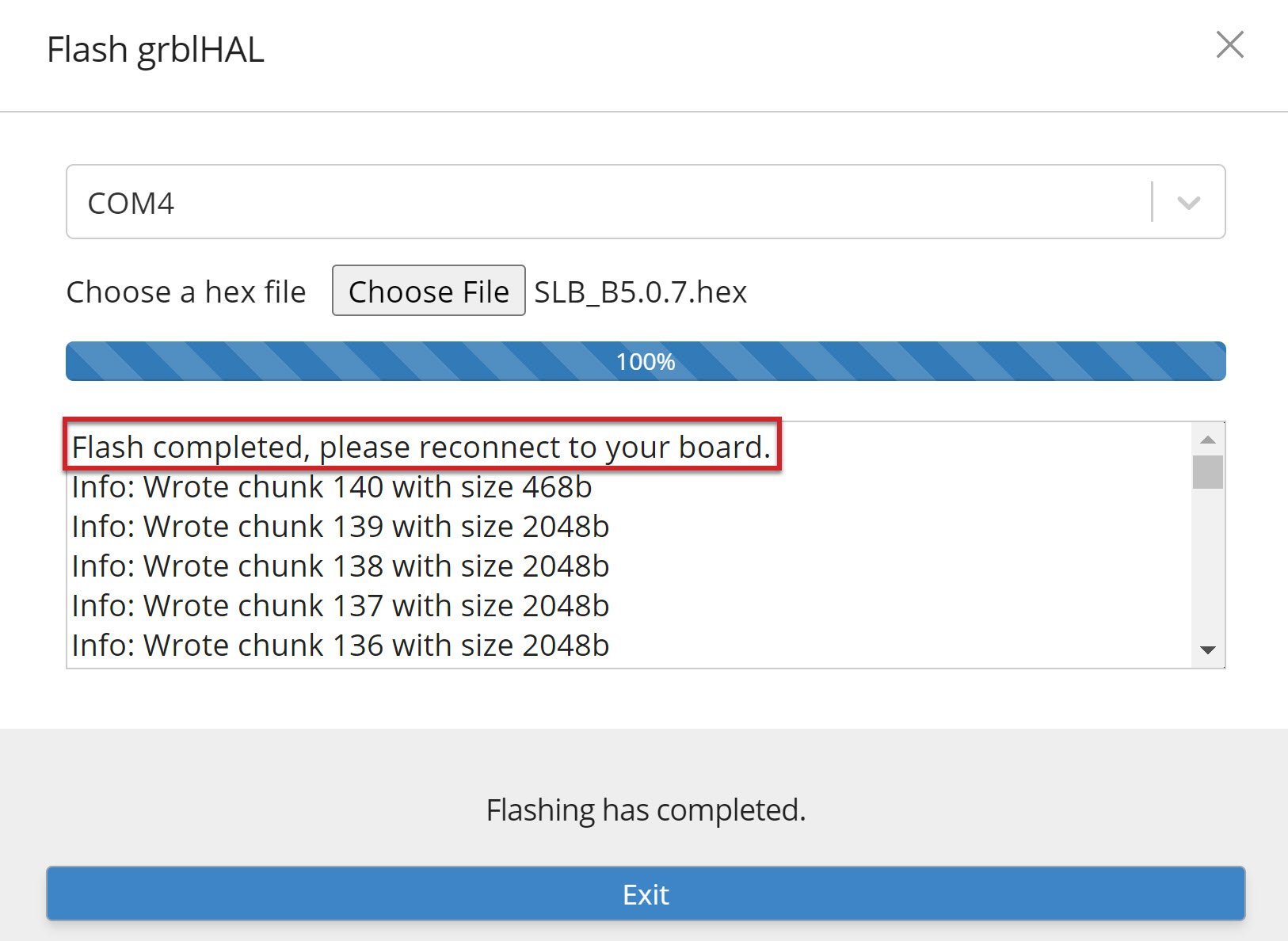
6. Reconnect to gSender using grblHAL.
7. Go to the Console on the bottom right of gSender, then enter $RST=$ and press 'Run' to restore to default firmware settings.
8. Use the power toggle to turn OFF then ON the controller, once again.