These issues are related to how many alarms and errors have been recorded by gSender. Deleting or renaming the .sender_rc file can help eliminate this issue.
Before you proceed, make sure to save your gSender settings and macros.
Windows
Find .sender_rc on your hard drive, the path is C:/users/{your username}/.sender_rc
Delete the file, then re-open gSender.
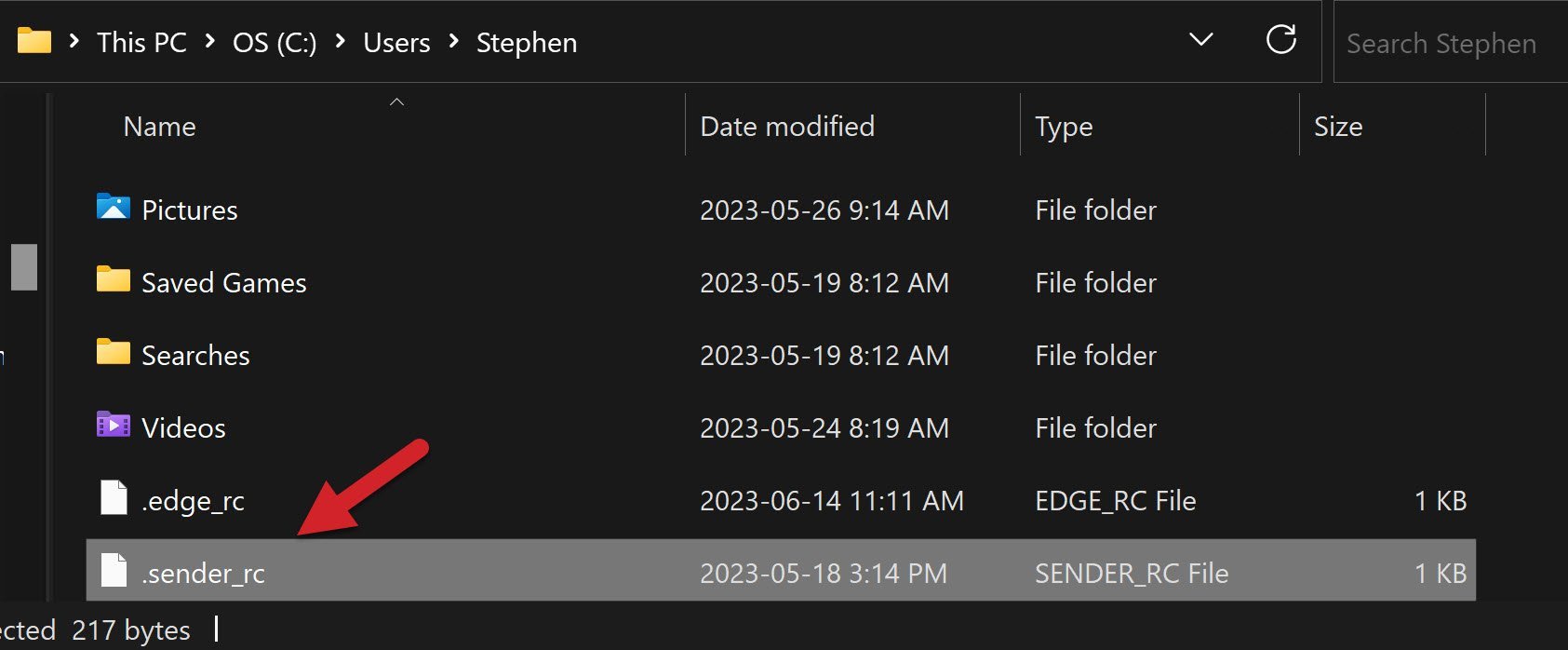
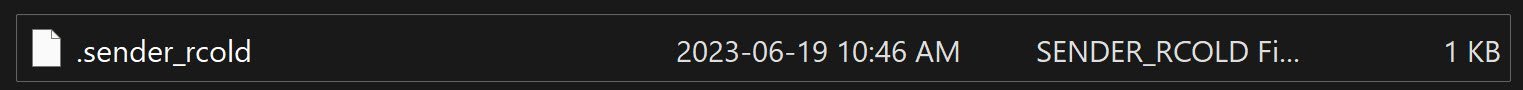
Next Step.
Make sure gSender is closed, open file explorer and go to this location
C:\Users\yourname\AppData\Roaming\gSender, Where yourname is the name of your computer
and rename this file to anything, such as gsender-0.5.6.json.old
Once the file has been renamed, open gSender and see if your preferences have been updated and gSender will load.
gControl Panel
Download and open the .bat file, this will automatically rename the files.
Mac
Open Finder. Press CMD + Shift + H keys to navigate to your personal folder on the hard drive.
In another window, open the Terminal. Enter sudo chflags nohidden
Then enter your password for the computer login
Go back to Finder, you should be able to see the the file .sender_rc so go ahead and delete it by dragging to the trash bin.
Re-open gSender.
Linux
The file is in the home directory as a hidden file. You can either:
In Finder go to Go ➜ Computer ➜ Drive ➜ Users ➜ {your username} then unhide the “.sender_rc” file by pressing CMD + Shift + . keys. Rename it to whatever you like, like “.sender_rc_old”, then try to reinstall gSender again.
Go into the Linux console and enter the command mv ~/.sender_rc ~/.sender_rc_old. You’ll be able to double check the renaming was successful by sending ls -al | grep sender in the console, where if you only see .sender_rc_old, you have successfully remanded and are ready to try to reinstall gSender.