Issue(s):
- The AltMill won't home correctly, or an alarm pops up when homing
- Getting an Alarm 9, homing time out.
- Getting an Alarm 10. On the AltMill, this can indicate that one of the motors was stopped unexpectedly.
Resolution:
There are 3 items we want to test to eliminate the bad component: the limit switch, the controller, and the cable. Before starting the test, turn off hard limits to prevent any alarms.
Sensor (Limit Switch) Test
Put a piece of metal in front of the sensor and check the following
Does the LED on the back of the sensor light up?

Does the LED on the control board for the good sensor respond?
On the SLB-EXT, the indicator LEDs are grouped together by the Z axis limit switch.
Is it responding in gSender?
Click the circuit board button at the top to open the machine information panel. Under Pins, ensure the correct limit is green. If the wrong pin is activated, the sensor is plugged into the wrong port.
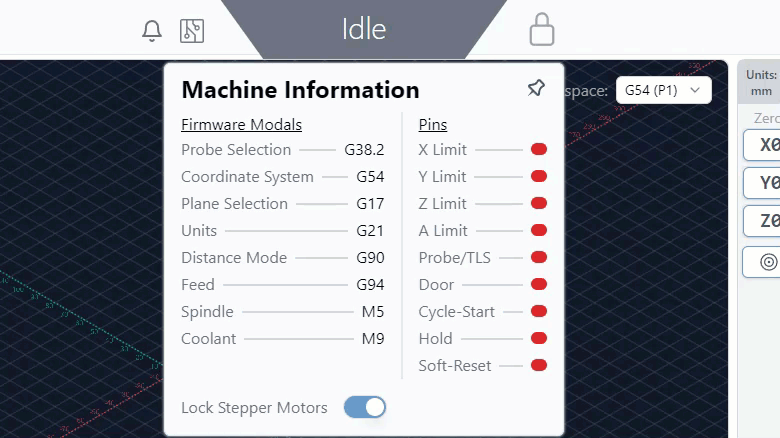
- If it's responding, the sensor, the harness and the control board are good
- If there's no response, try the following
Control Board Test
Swap the connectors of the bad sensor with a sensor responding correctly. Does the bad sensor LED respond? Is it responding in gSender?
- If not, the issue could be the control board.
- If it's responding, the board is working, and we'll move on to testing the sensor and cable.
Harness test
Disconnect a good sensor from the harness and plug it into the harness of the bad sensor. Put a piece of metal in front. Does it light up? Is it responding on the control board and in gSender?
- If so, the harness is fine
- If not, the harness is the issue and will need to be replaced.
If all three tests are passed
- Move the sensor closer towards the affected gantry
- Ensure homing is enabled correctly.
- Ensure you are using the correct machine profile.
If you continue to have issues with your z-axis, see the following article here. AltMill - X and Z Limit Switch Adjustment.