Hard limits (Alarm 1) and soft limits (Alarm 2) are common. Hard limits appear when the sensors are triggered. Soft limits show up when the jog command is too large, exceeding the machine dimensions you set in the firmware.
Issue(s):
- Getting Alarm 1 "Hard limit has been triggered" and/or Alarm 2 "Machine travel exceeded" while jogging, surfacing, or homing the machine
Resolution:
Please consider the troubleshooting solutions for the following situations:
Alarms while jogging
- Make sure to home the machine after connecting to gSender, every time. Details on the homing process can be found here.
- Check that your limit switch firmware settings are correct for your machine size.
Go to Config, select Homing/Limits at side bar. Confirm maximum travel for X, Y and Z for your machine.
Default maximum travel in millimeters:
| Axis | AltMill 4x4 | AltMill 2x4 | LongMill 48x30 | LongMill 30x30 | LongMill 12x30 |
| X | 1260 | 1260 | 1270 | 810 | 810 |
| Y | 1248 | 648 | 855 | 855 | 355 |
| Z | 170 | 170 | 120 | 120 | 120 |
3. If you are jogging a large amount, reduce it since the machine thinks you're going out of bounds
Alarms while starting a job
1. First, you can try changing the position of your project’s origin/zero on your CAM software (like Vectric VCarve), then save the new g-code file.
2. Then go back on gSender, reconnect, and run the homing sequence by pressing Home. If you run into issues while homing, please read these steps.
3. Then, reposition your stock material and set your zero, so that the entire project fits on your machine work area. Load up the g-code file and start the job, see if you still get alarms.
Alarms while surfacing
Since you are maximizing the travel of the machine, we highly recommend turning off hard and soft limits temporarily. Go to Config, then select Homing/Limits. Toggle OFF the Soft limits enable and Hard limits enable.
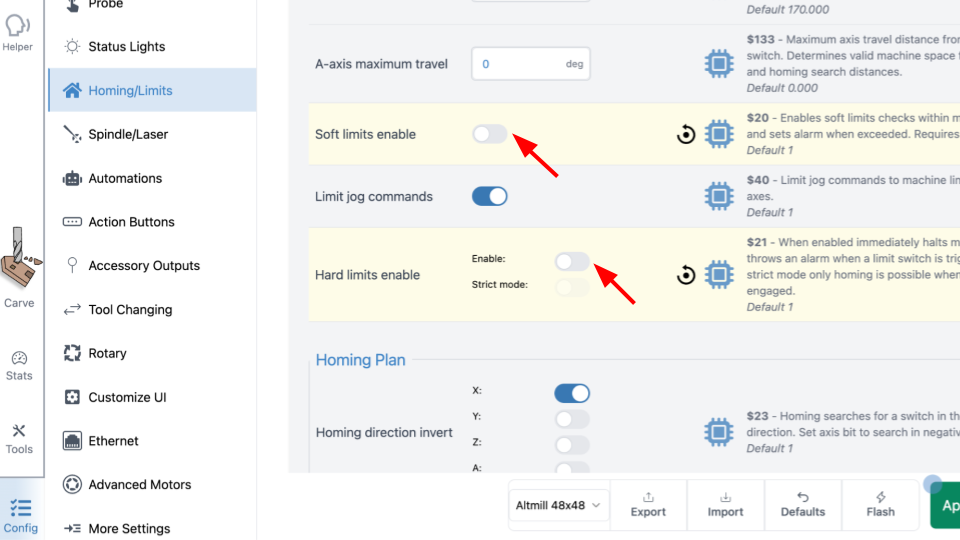
Alarms while homing
Most likely the sensors need to be repositioned, so that they trigger at the optimal moment. Adjust the inductive sensors as specified in this article.